Create cadastral volumes with Solids
The Belgian federal government requires cadastral volumes to be determined in three dimensions. To support surveyors with this requirement, a new object type has been introduced in Pythagoras: the Solid.
It is now possible to extrude polygons vertically to create 3D Solids. These objects can be used to visualize and measure building volumes in compliance with cadastral standards.
STEPS
1. Extrude a polygon to a Solid
Right-click on a polygon. Or a selection of multiple polygons.
Select Edit > Extrude Polygon to Solid.

2. View the result in 3D
The polygon is extruded into a 3D Solid.

3. Enable Solid snapping and selection
Open the Snap Info panel.
Check Solids (S) to make Solids selectable and snappable.
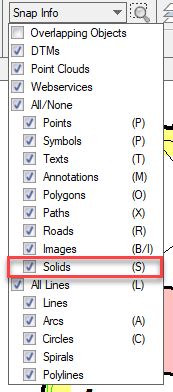
4. Annotate the volume
Go to Create > Annotation > Volume.
Click on the Solid to display its calculated volume.
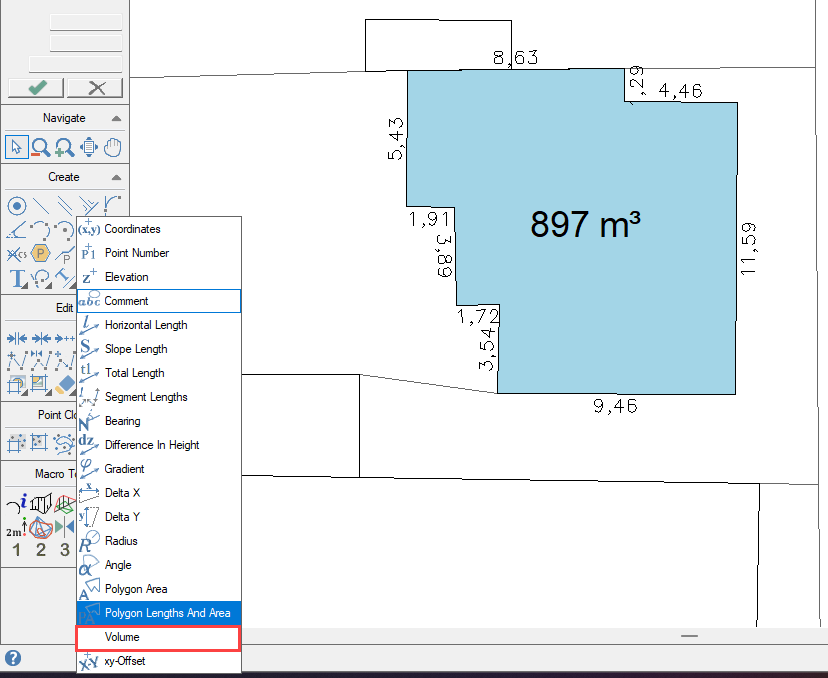
VIDEO
Was this article helpful?
That’s Great!
Thank you for your feedback
Sorry! We couldn't be helpful
Thank you for your feedback
Feedback sent
We appreciate your effort and will try to fix the article