| Point Cloud | > Export... |
Exporting downsampled point clouds
The Downsample option lets you reduce the number of points in a point cloud by defining a grid spacing (resolution). For each grid cell, one representative point is kept, reducing file size while preserving the overall surface structure.
Starting from Pythagoras 2023, new filter options were added that let you control which points are exported per grid cell: the lowest, highest, or all points. This method is ideal to simplify large point clouds for terrain models, volume calculations, or hydrographic analysis.
STEPS
Go to Point Cloud > Export....
In the Point Cloud Export dialog, select your Point Cloud.
Choose Elevations as the export type.
(Optional) Enable Export hidden points if you also want to include non-visible points.
Enable Downsample and set the Resolution to define the grid spacing.
Under Filter, choose one of the following options:
All points – exports all points within the defined grid resolution, without height filtering.
Lowest points – keeps only the lowest point in each grid cell, ideal for terrain or seabed models.
Highest points – keeps only the highest point in each grid cell, useful for vegetation, water surfaces, or structures.
Click OK.
In the Save as window, select the output format (LAZ, LAS, PTS, or Pythagoras Point Cloud File) and enter a file name.
Click Save.
When the export is finished, the message ‘The point cloud has been exported.’ appears.
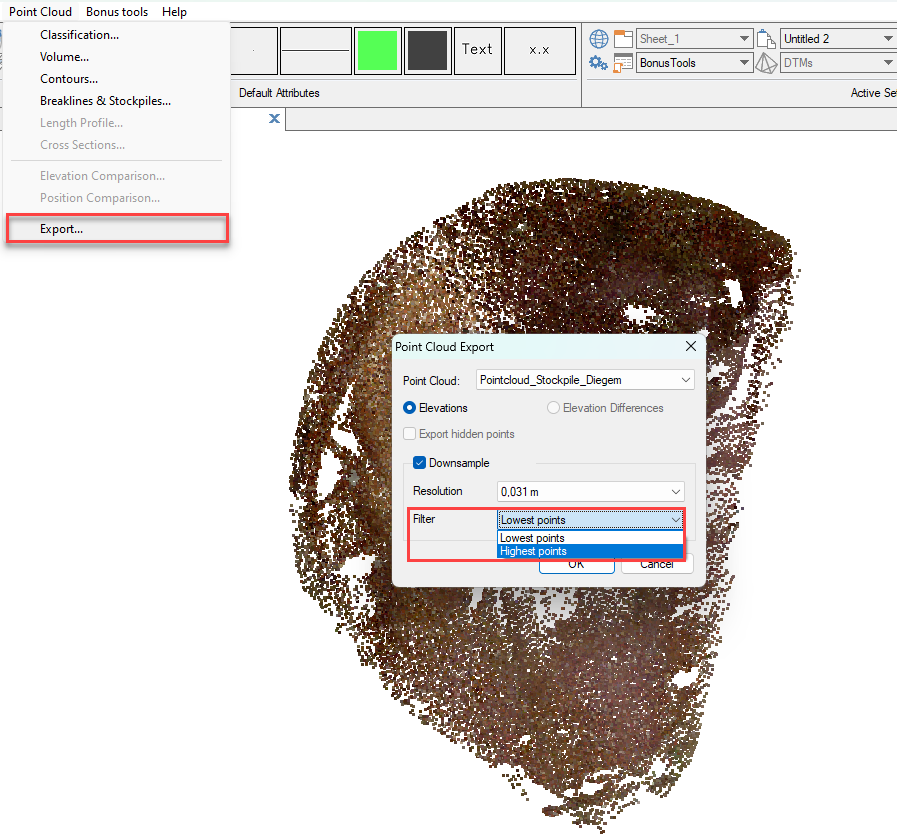
RESULT
The exported point cloud contains data based on the selected filter:
All points: keeps all points within the chosen resolution, limited only by the downsampling grid.
Lowest points: produces a simplified dataset of the ground or seabed surface, suitable for DTM or volume calculations.
Highest points: creates a representation of the top surface, useful for vegetation, water, or structural analysis.
The result is a lighter, targeted dataset ready for modelling, calculations, or visualization.
Video tutorial: https://vimeo.com/794918176?fl=pl&fe=sh
Was this article helpful?
That’s Great!
Thank you for your feedback
Sorry! We couldn't be helpful
Thank you for your feedback
Feedback sent
We appreciate your effort and will try to fix the article